How to Collect SASSA Grant Payment at Boxer Store Boxer store South Africa Allow sassa Beneficiaries to collect their Payment to them for easy and Quick Serices,This article will guide you step by step How to Collect SASSA Grant Payment at Boxer Store .
How to Your SASSA SRD Payment Method to Boxer
First of all, you will be required to switch your SASSA grant payment method to Boxer. Please follow the below steps to change your payment method:
1. Accessing the SASSA Web Portal
Start by visiting the SASSA web portal through the following link: https://srd.sassa.gov.za/. Once there, scroll down to find two distinct sections:
Choose the appropriate section based on your citizenship status by clicking on “click here to proceed”.
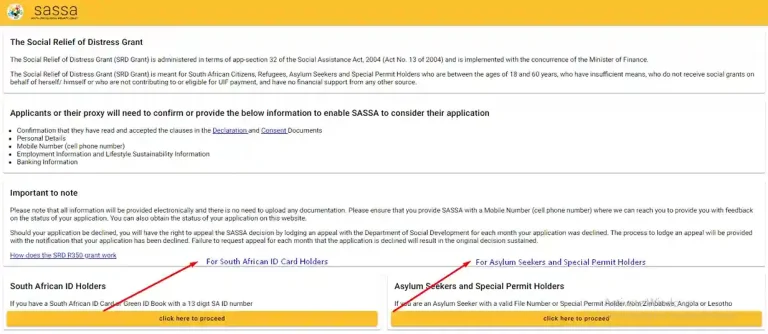
2. Identity Verification
Depending on your citizenship status, you’ll need to verify your identity accordingly.
For South African ID Card Holders:
Navigate to the “How do I change my banking details” section and enter your 13-digit South African ID Number from either your South African ID card or Green ID Book.
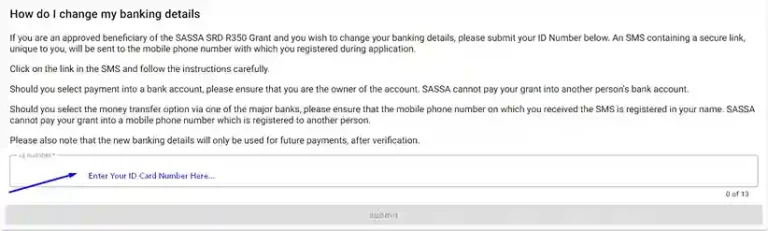
For Asylum Seekers
If you’re an asylum seeker with a valid file number or have a Special Permit from Zimbabwe, Angola, or Lesotho, please provide your file number, passport number, and the cell phone number you used when applying for the SRD grant.
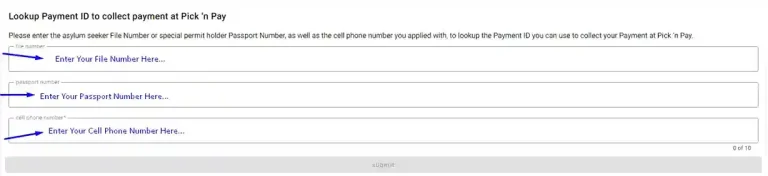
3. Verify OTP Code
After you submit, you’ll receive an OTP code on your SASSA phone number. Confirm it, and you’ll receive a secure link via SMS on your mobile. Click on the link to continue updating your payment method.
4. Selecting Boxer As Your Payment Method
After accessing the secure link sent to your mobile device, you’ll be directed to a form where you can select your preferred payment method. Choose “Boxer” as your SRD grant payment method from the available options.
5. Agreeing to Terms & Conditions
Next, you’ll come across the terms and conditions. Please take a moment to go through them and agree to them.
6. Submit Form & Await Approval
Now, proceed to submit the form. SASSA will require approximately 14 business days to verify your information before approving.
Upon approval, you’ll receive an SMS notification. Subsequently, you can collect your payment from any till point at Boxer stores.
How to Collect Your SRD R350 Grant at Boxer
1. Gather Required Documentation and Details
Before going to the Boxer outlet, ensure you have the following:
Having these items is necessary to receive your grant payment at Boxer.
2. Visit Your Nearest Boxer Store
Go to your nearest Boxer branch. You can easily find the closest store and check its operating hours on Boxer’s official website via this link: https://www.cataloguespecials.co.za/stores/boxer-superstores/locations/m.
Remember, operating hours may vary by location, so double-check before going.
3. Request Your Grant Payment at Till Point
Upon arrival at the store, approach the checkout counter and inform the cashier that you want to collect your SRD R350 grant payment.
4. Confirm Your Identity
Next, you’ll be asked to present your ID card and mobile number. Additionally, you’ll need to show the SMS from SASSA confirming this month’s grant approval. Ensure you provide all necessary details and show the SASSA message to the representative.
5. Approve the USSD Notification
Now, a USSD message will appear on your cellphone. Confirm it by selecting “Yes” on your mobile device to receive your payment. This added security measure ensures the safety of your grant, preventing unauthorized access to your funds.
6. Receive Your SRD Grant Payment
After approving the USSD message, the Boxer’s representative will provide you with your grant payment in cash.
Summary Table
| Step | Action |
|---|---|
| 1. Get Info Ready | Have your phone and ID number ready. |
| 2. Go to SASSA Website | Open your browser and go to https://srd.sassa.gov.za. |
| 3. Find Section | Look for “How do I change my banking details” or similar. |
| 4. Start Change | Click the link to change your payment method. |
| 5. Enter Details | Input your ID number and enter the SMS code sent to your phone. |
| 6. Choose Boxer | Select “Boxer” or “Boxer stores” from the list. |
| 7. More Info (Maybe) | Follow any additional instructions from SASSA. |
| 8. Double Check and Finish | Review your information and submit the changes. |
