How to Create MyLife Unisa Account The UNISA Students they can easily access their module resources, submit assignments, interact with other students and with your e- tutor or group Through MyLife Unisa,this article Guide on How to Create MyLife Unisa Account
What is MyLife Unisa
myLife. myUnisa is the official student portal for students where you can access your module resources, submit assignments, interact with other students and with your e- tutor or group. myLife is your official Unisa email account for all communication with Unisa and your lecturers.
How to create a MyLife unisa account
Accessing your myLife e-mail account Due to a recent Microsoft update, you will no longer be able to directly access your myLife e-mail account when logged in to myUnisa.
New procedure to access your myLife e-mail account
To access your myLife e-mail account, please follow these steps:
- Go to the http://mylife.unisa.ac.za/
- Enter your full e-mail address (eg xxxxxxxx@mylife.unisa.ac.za) and your password for your myLife e-mail account.
- Select “Sign in”.
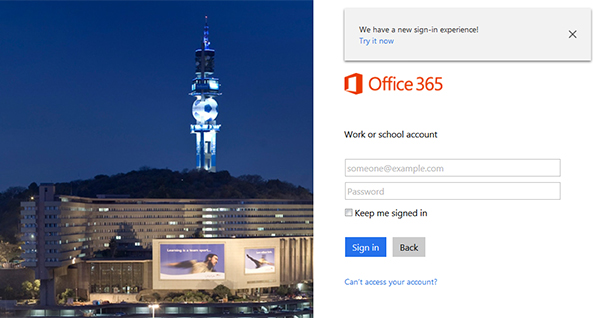
What to do if your password is not active on myLife / O365?
It may be necessary to reset your myUnisa password to synchronise it with your myLife mailbox.
- Login to myUnisa and click on “My Admin”.
- Click on the “Change Password” link.
- Complete the form to update your password. Please note that this new password will be active for both your myUnisa and myLife services.
Important information
During peak periods, it may take approximately 30 minutes for the new password to activate on the myLife service. If you are still experiencing problems after resetting your password, please send an e-mail to MyLifeHelp@unisa.ac.za for assistance.
How do I activate myLife Unisa account?
STEP 2: Claim your Unisa login Click on“Claim Unisa login”
STEP 3: Enter your student number Enter your student number
STEP 4: Enter your personal information Enter the personal details used when you originally registered with UNISA.
STEP 5: Read the guidelines Please read and acknowledge that you have read each statement.
STEP 6: Only ONE password 1234567 1234567@mylife.unisa.ac.za +2782xxxxxxxx Your password for both myUnisa and your myLife e-mail account will appear on the screen abc12DEF To access your myLife e-mail account, go to http://mylife.unisa.ac.za VERY IMPORTANT: Your myLife account can take upto 24 hours to be activated
STEP 7: Login to myUnisa“Click here to login” to your myUnisa account Click here to login to myLife email
STEP 8: Open your myLife e-mail account Enter your FULL myLife email address: 12345678@mylife.unisa.ac.za and then select the “Next” button
STEP 9: Sign out of your myLife e-mail Joe Bloggs Click on the “sign out” link. Joe Bloggs Click on the “head” image VERY IMPORTANT: Remember to always SIGN out of BOTH your myLife AND myUnisa accounts.
STEP 10: Sign out of your myLife e-mail VERY IMPORTANT: Make sure you always see this message as proof that you have signed out of your myLife account
FAQ
What is the difference between MyUnisa and MyLife?
myUnisa is the official student portal for students where you can access your module resources, submit assignments, interact with other students and with your e- tutor or group. myLife is your official Unisa email account for all communication with Unisa and your lecturers.
